win10没有自带浏览器edge怎么办 重新安装edge浏览器的方法
一般来说,win10系统应该是自带浏览器edge的,这是微软出品的浏览器,挺好用的,不过有些朋友没有找到edge浏览器,可能系统是精简过的,要么是曾经卸载过,总而言之,大家想知道如何重新安装edge浏览器,今天小编就来讲讲。
1、请您点击开始菜单,然后定位到“ Windows PowerShell ”文件夹。在“Windows PowerShell”应用程序上单击右键,然后选择“ 以管理员身份运行 ”,如下图标出所示。
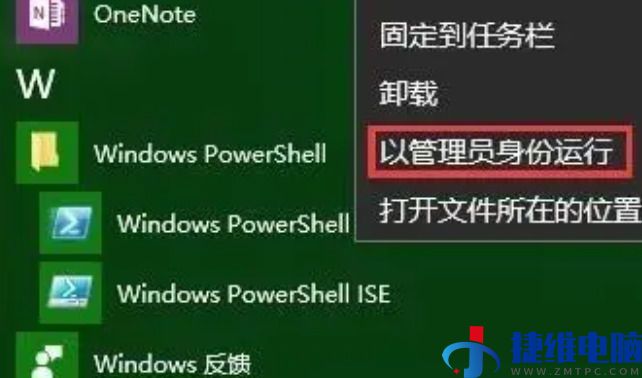
2、在里面输入命令【Get-AppXPackage -AllUsers -Name Microsoft.MicrosoftEdge | Foreach {Add-AppxPackage -DisableDevelopmentMode -Register "$($_.InstallLocation)/AppXManifest.xml" -Verbose} 】,按下回车键,稍等片刻,待黄色背景滚动完全之后,重新启动计算机,这样就可以在开始菜单中顺利地打开edge了,如图所示。
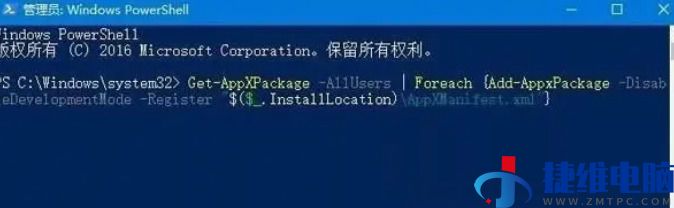
其他方法:大家还可以打开win10的应用商店,搜索edge进行安装。


 微信扫一扫打赏
微信扫一扫打赏
 支付宝扫一扫打赏
支付宝扫一扫打赏