领导改了Word文档,到底修改了哪些地方?开启这个功能一目了然

大家好,我是小绘!
编辑好的Word文档,发给领导看,领导修改了一些内容。有哪些变化?对比看,实在是太麻烦了。如果内容较少,还能够分辨出来,但是内容太多,有什么办法能够快速对比两个Word文档,找出不同之处呢?今天小绘就来教下大家,如何快速对比文档,快速找出修改痕迹,一起来看看吧!

1.点击【审阅】-【比较】,然后会出现一个【比较文档】的对话框。
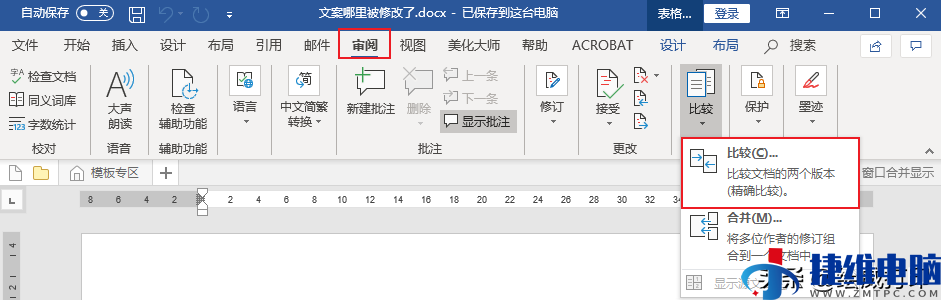
2. 点击【原文档】插入原文档,右边【修订的文档】插入修改过的文档。
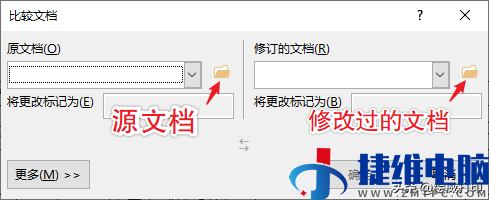
3.然后我们点击【更多】,可以对「比较设置」、「显示修订」和「修订的显示位置」进行更改。

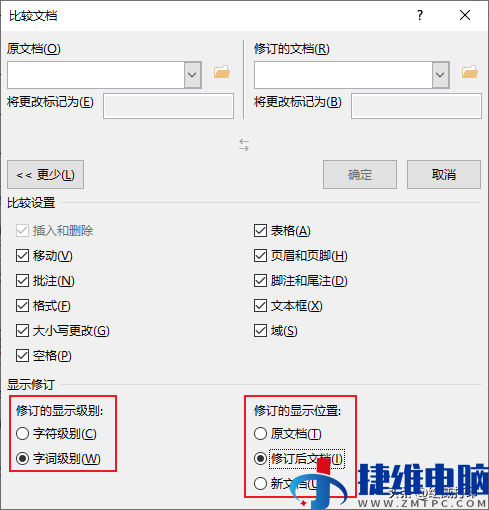
4. 最后点击【确定】,修改过的地方就用红色标注出来了。
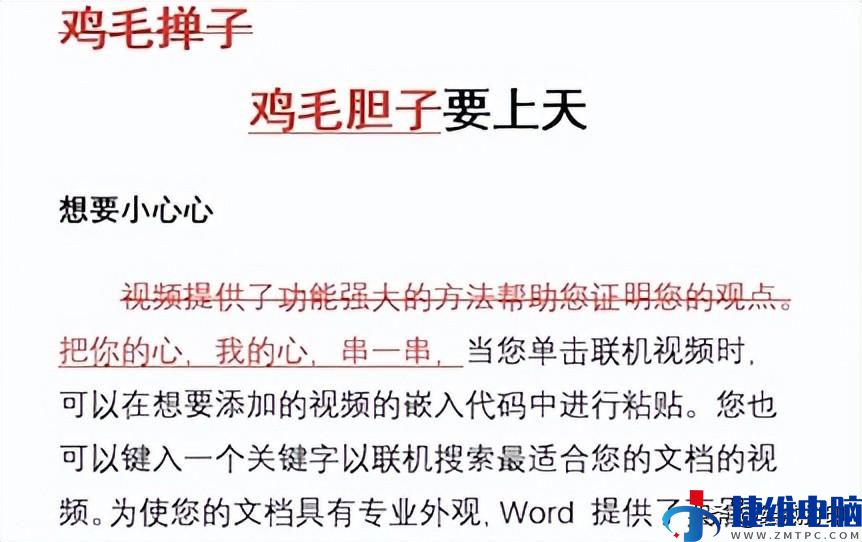
怎么样,你学会了吗?
更多打印知识、职场小技巧记得
多跟小绘在留言区沟通哦~

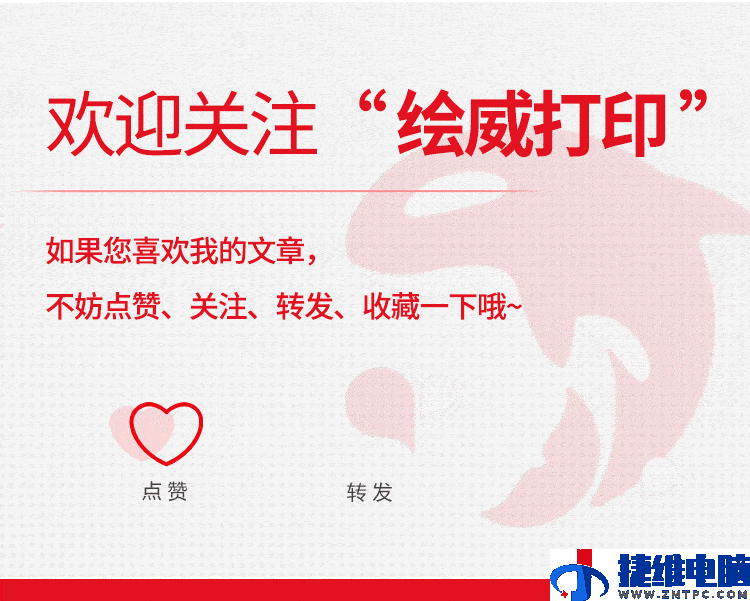

Word文档太大了怎么办?教你给Word文档减减肥
Excel十大黄金快捷键,小白也能秒变高手
万能的Ctrl+E键,学会一键解决Excel中90%的问题

 微信扫一扫打赏
微信扫一扫打赏
 支付宝扫一扫打赏
支付宝扫一扫打赏